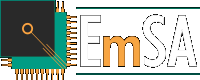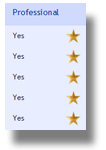Buy CANopen Architect
CANopen Architect is available from the following vendors, which also sell suitable CAN interfaces.
North America
Embedded Systems Academy, Inc., California, USA
- Online credit card sales: The CANopen Store USA
- Purchase order sales: Please contact us
Grid Connect, Inc., Illinois, USA
Phytools, LLC, Washington, USA
Europe
Embedded Systems Academy, GmbH, Germany
- Online sales: EmSA Online Shop
- Purchase order sales: Please contact us
PEAK-System Technik GmbH, Germany
Tour
The following screenshots give a taste of the functionality found in CANopen Architect. To see everthing give it a try today.

Import and Export
Integration into the CANopen product development cycle

Main Window
Flexible and user-friendly interface, designed with fast and efficient data entry in mind
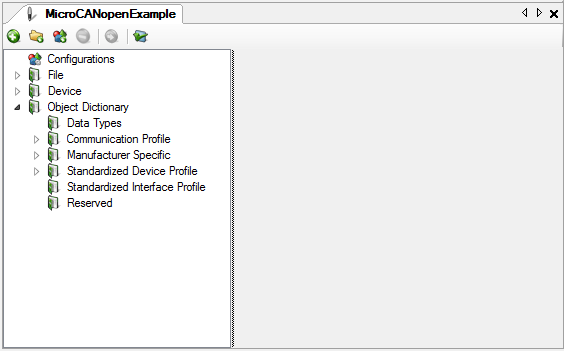
EDS Editing
Simple and easy to use EDS editor
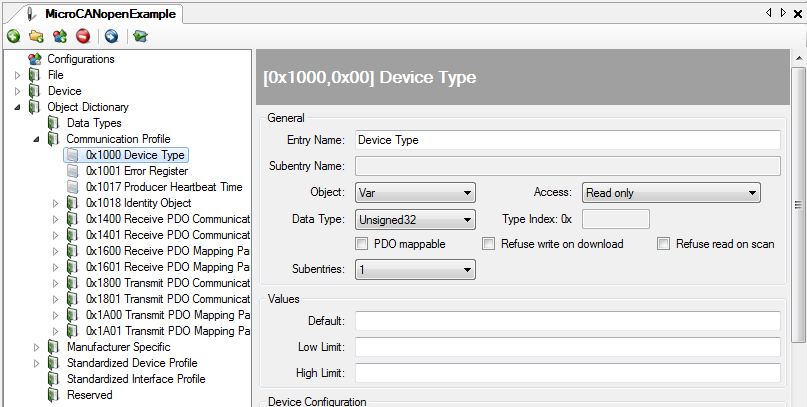
EDS Editing
Edit entries and subentries
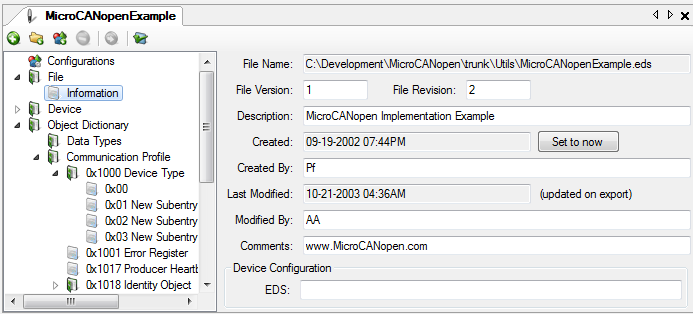
EDS Editing
Edit file information fields
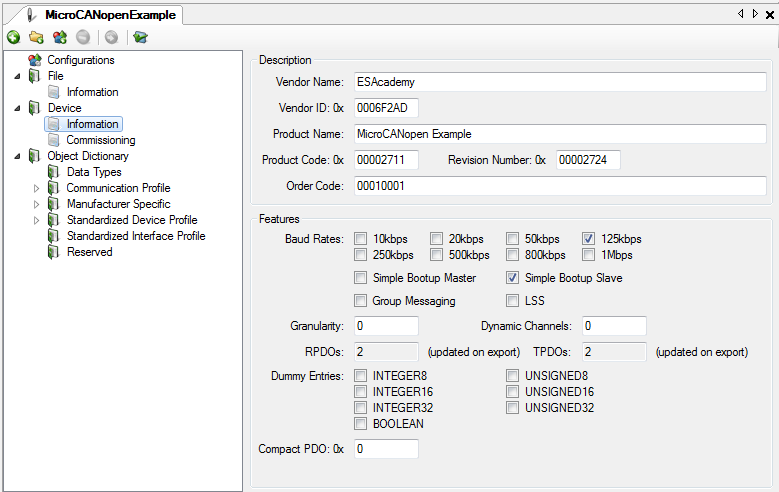
EDS Editing
Edit device information
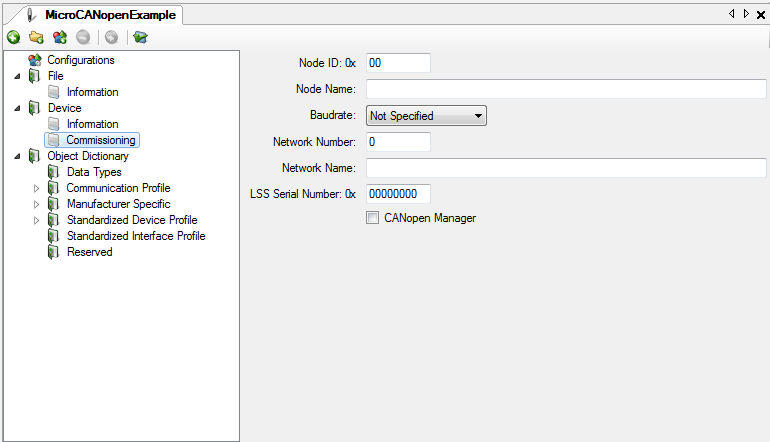
EDS Editing
Edit device commissioning
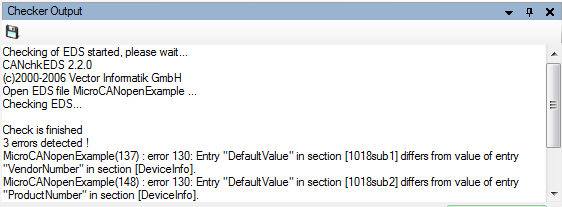
EDS Checking
Check EDSs for correctness using the built-in checker or an external third-party checker
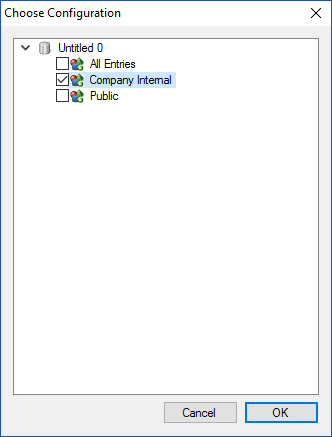
Export Using Configurations
Export subsets of entries for different audiences using the flexible configuration system
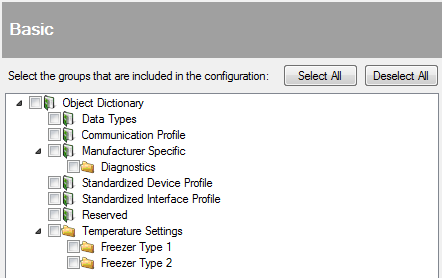
EDS Configurations
Create custom configurations with arbitrary collections of groups and entries
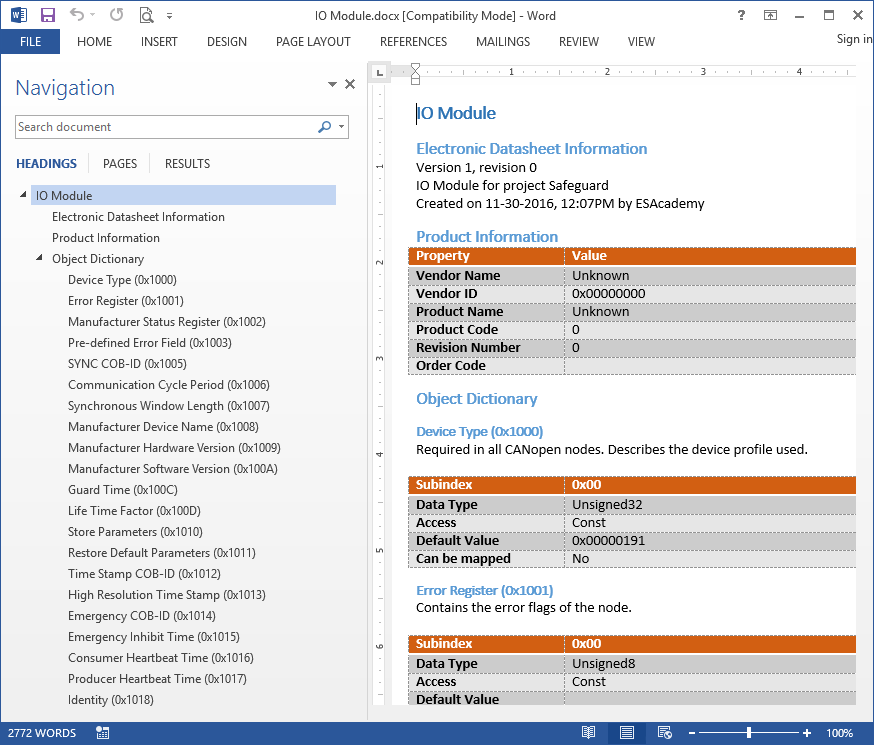
Documentation Export
Export EDSs to Word documents for use in manuals and internal documentation
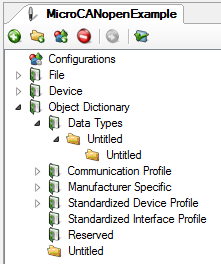
EDS Groups
Create arbirary groupings of entries to allow superset creation and subset exporting

PDO Editing
Simple entry of PDO configuration and mappings in a single window
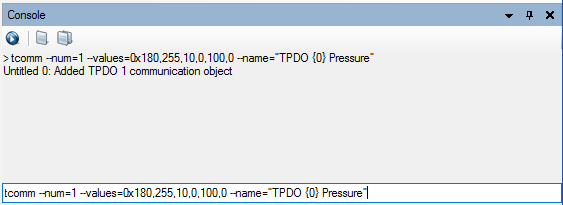
Command Line Console
Command line interface for batch and power-user operations
Copyright © 2005-2025 Embedded Systems Academy | All Rights Reserved | CANopen® is a trademark of the CAN in Automation User's Group